AI Co-Author
Our AI-powered Co-Author is a game changer for content creators - generating interactive e-Learning X6 faster!
FastPass
Try the FLOWSPARKS FastPass, a plug-and-play solution for your organization to quickly test knowledge.
Integrations
FLOWSPARKS can integrate with every system. We can set up an integration for you in order to create one learning ecosystem.
FLOWSPARKS provides a comprehensive suite of e-Learning solutions. An Authoring Tool for creating engaging modules with ease and an AI Co-Author that accelerates content development using advanced AI. The LMS offers flexible user and content management, while FastPass simplifies training access and compliance for all learners, especially those without standard user management systems.
Benefits
Simplifies e-Learning creation for your team
Enjoy unmatched flexibility in content distribution
Update content instantly - everywhere
Translate and localize your content with minimum effort
Create content event faster with our AI Co-Author
Authoring Tool
Use our Authoring Tool to create, translate, and deliver energizing e-Learning, quickly and easily.
Say goodbye to boring e-Learning with our Authoring Tool
Translate and localize your content like never before
Our Authoring Tool makes you work together seamlessly
Update content instantly across platforms
Adaptive and responsive design without a hassle
On-brand e-Learning design
AI Co-Author
Our AI-powered Co-Author is a game changer for content creators – generating interactive e-Learning X3 faster while maintaining impeccable quality and sparking your creativity
Combine AI’s knowledge with your own resources
Use AI to create and optimize training content with generated imagery
Create engaging learning activities faster with AI-enhanced learning activities
Get your creativity flowing
LMS
Use our LMS (Learning Management System) to distribute your e-Learning to a wider audience more efficiently
Enjoy unmatched flexibility managing users
Enjoy unmatched flexibility rolling out training content
Optimize your training efforts with flexible reporting
FastPass
Use our FastPass to distribute your digital training and certify blue collar workers and contractors without an email address required
Distribute e-Learning without breaking a sweat
Run a smooth registration process
Stay on top of everything
Hassle free certification
Integrations
Use our ecosystem of integrations to connect FLOWSPARKS with the tools you already use
Integrate with HR systems, LMSs, webshops, apps and more
Seamlessly integrate FLOWSPARKS within your existing tools with our well-documented API
Distribute your content to your preferred LMS using SCORM and LTI-compliant packages
Services
From bespoke training programs to e-Learning consultancy and support, harness our team's expertise to propel your e-Learning projects to success
Bespoke e-Learning course design & development
Creation of custom e-Learning materials, such as videos, animations, and interactive exercises
Project management
E-Learning program co-creation
We coach your team
What makes the FLOWSPARKS e-Learning suite special?
Forget everything you know about template-based authoring. With FLOWSPARKS anyone can craft interactive e-Learning backed by instructional design. Use our AI Co-Author to combine AI knowledge with your resources and generate e-Learning drafts in minutes. Enjoy unmatched translation and localization capabilities, with instant updates and training distribution to a wider, more diverse audience. Cleverly integrated, always keeping your data safe. Above all, we’re a team of e-Learning experts with a familiar face and exceptional service.
Looking for a complete e-Learning solution? Our FLOWSPARKS Suits offers you the very best that we have to offer: from our award-winning Authoring Tool to our flexible LMS and more.
.avif)
Our e-Learning software powers some of the best e-Learning experiences for 2000+ organizations worldwide
Our customers
Why L&D teams love using FLOWSPARKS?

"FLOWSPARKS has a short learning curve. At first, it may seem difficult because, after all, it is a software platform, but once you have mastered the basic techniques, you can start playing with it. It’s also easy to explain. The user-friendliness of FLOWSPARKS gives the other departments a certain degree of autonomy to create their own modules."


"The fact that employees can follow the training sessions at their own pace and can repeat or skip sections is definitely a major advantage. It allows them to focus on what is important to them."


"Sharing knowledge in a large organisation with multiple locations is a given in today’s digital world. But in many cases, well-known learning solutions are often developed only for specialist employees in L&D. With FLOWSPARKS, things work differently. You don’t need to be an instructional designer to create or adapt e-Learning solutions. This means that at Bridgestone, we can focus on what really counts – the content."
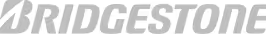
Loved by L&D teams and subject matter experts
across organizations
Frequently asked questions
E-Learning means online learning. It is an umbrella term in which a digital device such as a laptop, phone or tablet is used to share and disseminate knowledge. The e of e-Learning therefore stands for “electronic”.
Twenty years ago, e-Learning was something that most people never heard about, but today, it is impossible to imagine organizations and educational institutions without it. Over the past five years in particular, online learning has grown from static text and PDF documents to interactive games, magazines and tests.
You can create an e-Learning in many different ways, as long as it is digital. Creating effective e-Learning is more challenging. For example, how do you ensure that the learning objectives are achieved? Or that your participants actually know how to put the knowledge into practice?
The first step in creating successful online training is the search for the right e-Learning software. Once you have found it, you can get to work defining the learning objectives and developing and disseminating your e-Learning.
With FLOWSPARKS, you can prepare e-Learning modules for participants in their own personal environment. Most organizations choose to make modules available after participants have logged in. However, you can also choose to make the e-Learning modules public, so everyone can access them.
Did you know that you can also very well combine classroom training with e-Learning? This is called blended learning. By setting up online modules prior to the classroom training, participants can prepare themselves. You can also make e-Learning modules available during and after the classroom training.
When developing e-Learning, you can choose from many different types of exercises. For example, you can create your own tests, add gamification elements or create interactive microlearning exercises. This way you keep a training varied and ensure a higher learning return!
.avif)
.avif)

.avif)
.avif)