6 FLOWSPARKS features for even more fun and better e-Learning
Customer Success Coach Tiffany explains 6 handy FLOWSPARKS features in this blog. These features will make developing e-Learning even easier and will give you new ideas.
It’s almost Easter, and that means there will be plenty of eggs hidden again. I will save you the search and explain 6 handy FLOWSPARKS features in this blog. These features will make developing e-Learning even easier and will give you new ideas.
1. Versioning
Organizations and processes change regularly and therefore e-Learning modules have to be adapted from time to time. In FLOWSPARKS you can use the version management functionality to change a Learning Format without the changes being visible immediately. You decide when the update will be visible, if it’s necessary to go through the Learning Format again and you can even choose to use another Learning Format if the content of the e-Learning is very different from the original one.
2. Media assets
With media assets you can add an image, document, video or audio fragment to any text field. This provides the possibility to add extra content in Learning Formats or to add graphical elements yourself. For example, in a SMARTPAGE you can use icons instead of bullet points to create a bulleted list.
3. GIFs
Memes and GIFs are used all over the Internet, even news sites rely on GIFs. Did you know that in FLOWSPARKS GIFs can be added in any image field? Not only PNG or JPG formats are supported. The background in a THEMEPAGE or a questionnaire becomes so much more dynamic.
4. History of modifications
Who modified what? Sometimes it is useful to know which author made an edit or when the last edit was made. For each Learning Format, you can view a history of modifications and also restore them to a previous version.
5. Glossaries
Through the context menu of an activity, users can access a glossary if one is available. Glossaries can be linked to activities or programs. In the THEMEPAGE program it is even possible to add a button that immediately links to the glossary.
6. Markers with video
If you add a video in FLOWSPARKS, you can also add subtitles (in different languages) via the option “markers”. After filling in the seconds and the text, it appears automatically. This way, the subtitles remain readable even when the video is viewed on a smartphone or tablet.
About FLOWSPARKS
FLOWSPARKS is a flexible learning platform with an authoring tool and an LMS (Learning Management System). The authoring tool consists of formats, templates and programs. The formats use one didactic working form to reach a certain learning goal. Moreover, everything looks graphically perfect on any device. In this way, everyone can start sharing knowledge independently, quickly and easily. Are you interested in developing online training courses? Then schedule a demo with FLOWSPARKS. We’ll be happy to show you how it works.
.avif)
Are you looking to scale up your digital training efforts
inside your organization?
Schedule a demo and discover how FLOWSPARKS helps create and deliver engaging e-Learning experiences backed by strong instructional design principles in multiple languages without a hassle.
More interesting reads
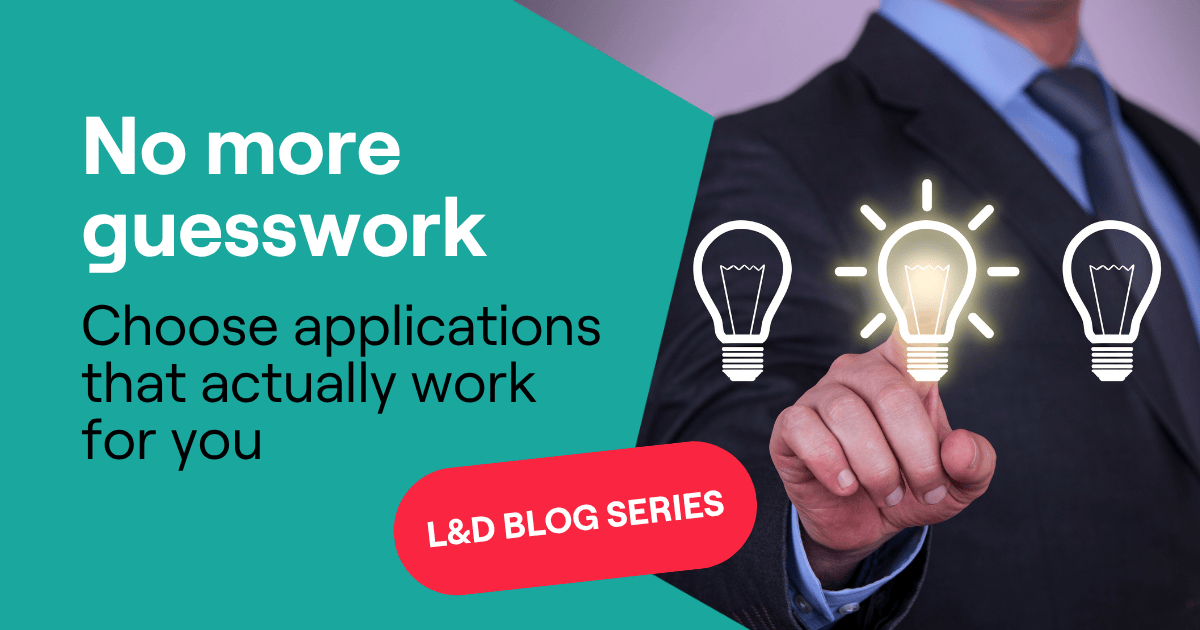
.avif)
Cutting through the clutter: how to choose the right e-Learning application
Choosing the right e learning application can be overwhelming. This guide breaks down the main types, key features, and top tools—so you can build a digital learning ecosystem that’s scalable, smart, and aligned with your organization’s real needs.

.avif)
Interactive training software: What it is, why it matters, and what to use
Tired of passive learning? Discover how interactive training software empowers L&D teams to build engaging, skill-based training that works. Learn about top tools, learning activity possibilities, benefits, and expert tips to create impactful experiences that stick.
.avif)
.avif)
Examples of e-learning: Clear and actionable ideas
Explore real-world examples of e-learning that work. From microlearning to gamification, discover which formats fit which goals—and get inspired to use them in your own training.
