In the INFOGUIDE, the participant quickly and easily navigates through large amounts of information using a drop-down menu with different topics and categories. The participant uses the underlying activities as a support, question bank or reference tool.
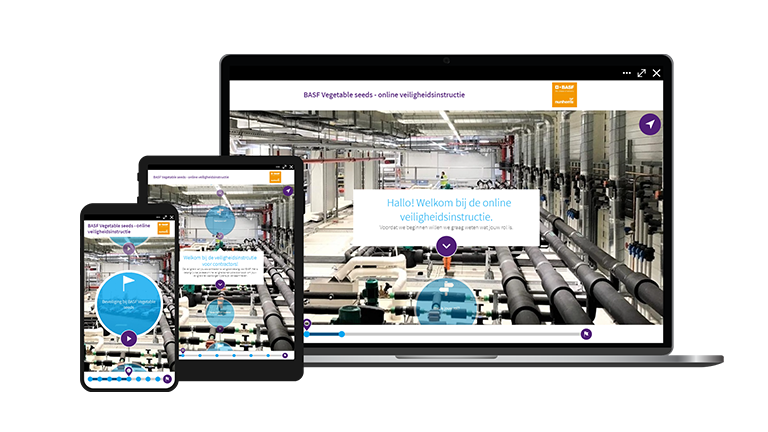
The participant sees an overview of topics where the participant can continue to navigate to subtopics with each topic until they finally find the activity or information they need.
This overview is useful for on-the-job training or for a collection of work methods/work instructions. The participant can also check off whether they have already viewed certain topics to maintain an overview.
This info is available via your cell phone or tablets, allowing participants to access the information immediately while working.
Make sure each participant has a clear overview of the modules with INFOGUIDE. Curious about other programs that can help to make digital learning a success? Discover the inspiring and motivating FLOWSPARKS Smart Programs.