Spark YOurCuriSity
News, articles, videos and more
Our knowledge hub
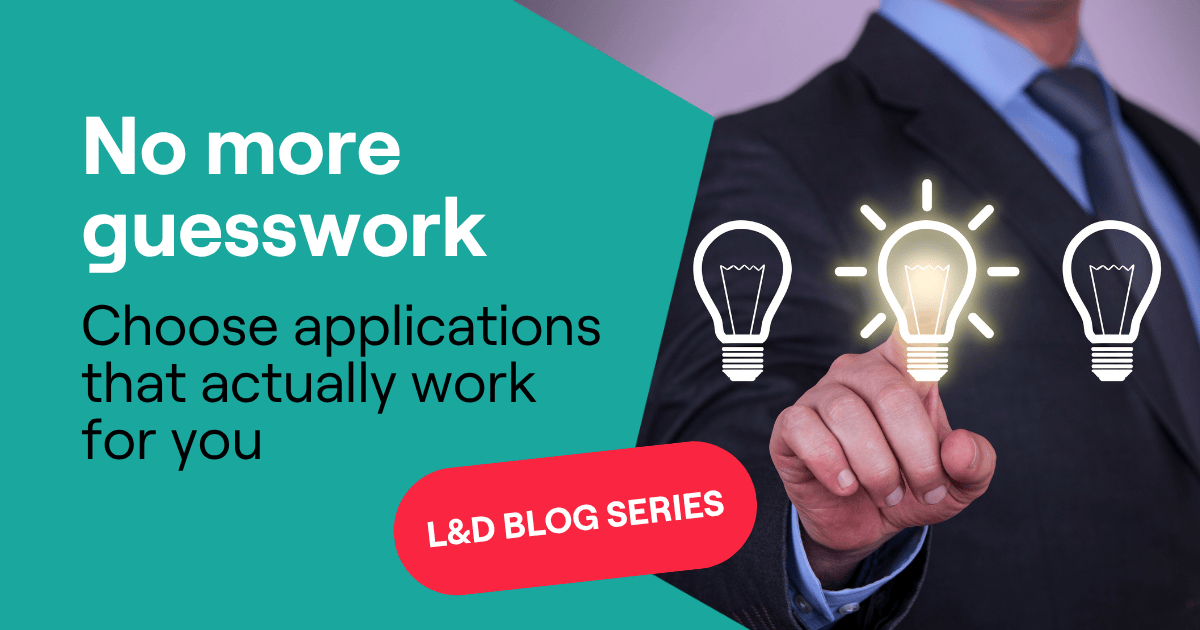
Cutting through the clutter: how to choose the right e-Learning application
Choosing the right e learning application can be overwhelming. This guide breaks down the main types, key features, and top tools—so you can build a digital learning ecosystem that’s scalable, smart, and aligned with your organization’s real needs.

Interactive training software: What it is, why it matters, and what to use
Tired of passive learning? Discover how interactive training software empowers L&D teams to build engaging, skill-based training that works. Learn about top tools, learning activity possibilities, benefits, and expert tips to create impactful experiences that stick.
.avif)
Examples of e-learning: Clear and actionable ideas
Explore real-world examples of e-learning that work. From microlearning to gamification, discover which formats fit which goals—and get inspired to use them in your own training.

A complete guide to interactive eLearning — avoid the pitfalls of generic training
When e-learning is rushed, interactivity often gets sidelined—but it's key to making training stick. This article explores why interactive learning matters, the science behind it, and 13 practical ways to boost engagement for more effective, memorable training.

Everything you need to know about online education software in 2025

Your guide to AI in training - 12 AI training platforms, tips and smarter choices

Personalized learning platforms: Why they matter + Top 10 picks
Discover why one-size-fits-all training no longer works—and how personalized learning platforms are changing the game. In this blog, we explore the power of personalized learning, compare the top personalized learning platforms and show you how to create tailored, engaging training experiences with FLOWSPARKS. Whether you're just starting or upgrading your L&D strategy, this article will help you make smarter, more impactful choices.

Stay ahead of the curve: 10 Game-changing L&D trends in 2025

30 Years of FLOWSPARKS in the Netherlands
This year marks a milestone for FLOWSPARKS Netherlands BV, as the company proudly celebrates its 30th anniversary. For three decades, FLOWSPARKS has been on an impressive journey of innovation and excellence in learning and development with our state-of-the-art SaaS e-Learning software.

How to Distribute Your e-Learning Content
Imagine streamlining your content distribution to e-Learning platforms effortlessly. No more tedious manual tasks or repetitive course uploads for minor changes. Simplify your workflow and embrace seamless content distribution with FLOWSPARKS.
