A complete guide to interactive eLearning — avoid the pitfalls of generic training
When e-learning is rushed, interactivity often gets sidelined—but it's key to making training stick. This article explores why interactive learning matters, the science behind it, and 13 practical ways to boost engagement for more effective, memorable training.
When eLearning is created under time pressure—and let’s be honest, it often is—the focus tends to shift toward getting the information across as efficiently as possible. Especially when subject matter experts are the ones building the training, the priority is usually clarity and accuracy of content, not interactive eLearning design. And that makes perfect sense. After all, they’re experts in their field, not in instructional design.
So what happens? The course gets split into digestible chunks. Learners click 'next' to move through the content. Maybe there's a short quiz at the end. Job done. But clicking ‘next’ doesn’t mean they’re learning. Just presenting information isn’t the same as activating it.
Real learning happens when the learner is mentally engaged—when they have to apply, decide, reflect, and explore. Without that interaction, even the best content risks being forgotten by the time the learner closes the tab.
And it’s not just theory. When we asked our network about the primary focus of their eLearning courses, over 75% said their main goal is to make the content more engaging. Because deep down, we all recognize the same thing:
If learners don’t engage, they don’t retain. And if they don’t retain, they can’t apply.
That’s why interactivity is more than a nice-to-have. It’s the engine that transforms content into something meaningful—something memorable.
What the data says: How L&D professionals are using interactivity to boost training results
At FLOWSPARKS, we’re always curious to hear how L&D professionals bring their content to life. So last Halloween, we decided to ask our community a slightly spooky question:
“Are you scaring your employees with boring eLearning?”
Here’s what we uncovered from the responses and platform insights
- 80% of quizzes focus on real-world application rather than rote memorization
- 36% use scenario-based exercises to encourage decision-making
- 36% include knowledge checks throughout the learning path
- Only 7% still rely on fact-based testing alone
- 62% of learners report feeling ready to apply what they’ve learned on the job
The verdict is clear: interactivity isn’t a gimmick—it’s a strategic choice that helps learners transfer knowledge into action.
What is eLearning
There are many ways to describe eLearning—but at FLOWSPARKS, we like to keep it practical. Here’s how we define it.
eLearning is self-paced, digital training based on organization-specific content that helps people develop the knowledge or skills they need to reach a specific goal.
It’s done individually, often without a live instructor, and accessed via a digital device—like a computer, smartphone, or tablet. Unlike generic catalog training, the content is tailored to a company’s tools, processes, and context. And most importantly, it’s designed to support a clear learning or business objective.
What is interactive eLearning?
Not all digital learning is interactive. A PowerPoint you click through or a video you passively watch can still be called eLearning. However, that doesn’t mean it’s effective. For example, they’re digital. Sure, you might learn something. But without interaction, it’s easy to forget.
Interactive eLearning goes a step further. It requires the learner to do something with the content—answer a question, make a decision, reflect, apply, or explore. As a result, this kind of mental engagement is what helps learners truly absorb and retain information.
Imagine you’re watching a video about creating pivot tables in Excel. It explains the steps, shows you what to click, and even looks polished. But in an interactive version, you’d also be asked:
“You want to see the average test scores per department. Which data do you need to select to build your pivot table?”
That question forces you to think, not just watch. It activates prior knowledge, builds confidence, and prepares you to apply the skill in real life.
Interactive eLearning doesn’t just present information. Instead, it makes the learner work with it, so they can store and retrieve it when it counts.
Types of interactivity
There are many ways to bring interaction into your eLearning. Each type plays a different role—for example, helping learners stay engaged and actually learn something—whether it’s understanding new information, practicing a skill, or remembering what they’ve seen.
Here are four easy-to-understand types of interactivity:
1. Explore and understand
Let learners discover the content step by step. Instead of showing everything at once, let learners click through parts of the content themselves. This makes it easier to process and helps them see the bigger picture. Examples:
- Click-to-reveal steps in a process
- Tabs to compare topics
- Hotspots in images that explain what’s what
2. Reflect and connect
Help learners think about what the content means to them. This kind of interaction asks learners to reflect on their own ideas or experiences. It makes the content more personal and helps them remember it. Examples:
- “What would you do in this situation?”
- Rate your confidence on a scale
- Compare your answer to an expert’s advice
3. Practice and apply
Let learners try things out in a safe way. These interactions feel like real life. Learners make decisions, try tasks, or go through realistic situations—so they’re better prepared when it matters. Examples:
- Simulations of software or tools
- Scenarios with decision points
- Putting steps in the right order
4. Remember and reinforce
Help learners recall key information. Quizzes and mini-tests aren’t just about checking knowledge—they actually help build it. When learners recall what they’ve seen, they’re more likely to remember it later. Examples:
- Multiple choice questions
- Flashcards
- Quick knowledge checks after each topic
Good eLearning uses a mix.
Sometimes you need to help learners understand something. Other times they need to practice, reflect, or recall. Therefore, using different types of interactivity works best—it keeps things interesting, and it supports real learning.
Benefits of interactive eLearning
Now that you know what interactive eLearning is, let’s dive into the benefits.
It activates learning
Interactive eLearning makes learners do something with the content. Instead of just reading or watching, they make choices, apply knowledge, and reflect. This active learning approach helps them connect new insights to what they already know—which leads to better understanding and long-term retention.
You don’t remember a safety rule just because you read it—you remember it because you had to apply it in a scenario.
It reduces overload
According to learning psychology, our working memory can only process a limited amount of information at once. Interactive eLearning helps manage that by:
- Breaking content into smaller, digestible parts
- Letting learners control the pace
- Providing short pauses and exercises to process the information
This reduces mental overload and makes learning more efficient.
It enhances memory and attention
Quizzes and questions aren’t just there to test knowledge—they help build it. This is known as the testing effect: every time a learner retrieves information from memory (for example by answering a question), that memory trace becomes stronger.
Furthermore, interactive moments break the monotony and reset attention. A well-timed question can bring a wandering mind back to the content. Learners stay alert because they expect to do something, not just sit back and consume.
It makes learning practical and realistic
Interactivity brings training closer to real life. For example, through simulations, branching scenarios, or case-based exercises, learners face realistic decisions in a safe environment.
This helps them:
- Practice job-relevant skills
- Understand the consequences of actions
- Build confidence before applying skills on the job
The result? Better performance when it counts.
It allows for personalized learning paths
Every learner is different. Interactive eLearning allows people to choose their route through the content, skip what they already know, or dive deeper where needed.
In addition, this sense of autonomy increases motivation and efficiency—people feel in control and can focus on what matters most to them.
It’s more engaging—and yes, more fun
Let’s not underestimate the power of fun.
A course that asks you to make choices, solve problems, or beat a challenge is simply more enjoyable than one that only delivers information. And when something feels engaging, learners are more motivated to complete it—and more likely to return to it when needed.
Interactivity adds energy to the learning process. That boost in motivation directly impacts how much people remember and apply.
The bottom line?
Interactive eLearning doesn’t just look better—it works better. It turns training into something:
- Active
- Memorable
- Practical
- Personalized
- And motivating
If your goal is not just to inform but to truly change behavior, then interactivity is your best ally.
How to spot the difference between useful and useless interaction
Not all interaction is created equal. Just because you add a drag-and-drop or a multiple-choice question doesn’t mean your course is effective.
The trick? Constructive alignment. That means making sure your:
- Goals (What do you want people to know/do?)
- Content (What do they need to get there?)
- Didactic methods (How will you help them learn?) ...are all working toward the same purpose.
In other words:
🎯 Don’t add interactivity for the sake of it. Make it purposeful.
Misalignment in action
Take this example: You’re building a course about how to report phishing emails.
- The goal is clear: learners should recognize suspicious emails and report them correctly.
- The content includes real examples of phishing attempts, warning signs, and reporting procedures.
- But the course ends with... a simple multiple-choice quiz asking learners to define “phishing” and list signs of fraud.
What’s the issue? The goal and content are solid—but the didactic method doesn’t match. It tests definitions, not real-life decisions.
A better approach?
Show an actual email and ask: “Would you open this attachment? Would you report it? Why or why not?”
Even better:
Create a short simulation where learners must identify red flags and choose how to respond. That’s the kind of interaction that mirrors the task and helps them apply what they’ve learned.
Not everything needs to be a test
But does meaningful interaction always have to be an exercise or decision moment? Not at all.
Interaction can also help learners process complex information in a structured way—and that’s just as valuable.
Let’s say you’re teaching a multi-step process—like onboarding a new employee or troubleshooting a technical issue. You could present all the steps as a long block of text...Alternatively, you could break them down into clickable parts, each revealing more detail.
This approach:
- Reduces cognitive load
- Provides a clear structure
- Supports how people naturally learn: by seeing the big picture first, then zooming in on the details
So yes, interaction can simply mean:
“Click each step to explore what it means.”
Indeed, that absolutely contributes to the learning goal—because understanding is the foundation for applying.
So, how do you know if your interaction is meaningful?
Ask yourself:
- Will this interaction help the learner think differently?
- Will it help them apply or better understand something?
- Is it adding clarity—or just adding clicks?
Only when the answer is yes, you are truly aligning goal, content, and method. That’s when interactivity starts to work for the learner—not just in the course.
Key principles of interactive eLearning
You now know what makes interaction meaningful. But how do you consistently design eLearning that supports real learning outcomes?
Here are five simple principles to guide your thinking:
- Always start with the goal: Every interaction should support something the learner needs to understand or do in real life. If it doesn’t—leave it out.
- Make learners think: Choose interactions that activate the brain: decisions, comparisons, reflection. Passive clicking won’t lead to lasting learning.
- Keep it clear: Use short content blocks, clean layouts, and “click-to-reveal” where needed. Avoid clutter and information overload.
- Feedback should teach: Tell learners why something is right or wrong, not just what. That’s where learning happens.
- Give some control: Let learners explore, skip known content, or choose their own path. A sense of control increases motivation.
Pro tip: If an interaction doesn’t clarify, activate, or reinforce the learning goal, it probably doesn’t belong.
Interactive content creation tools: top 10
1. FLOWSPARKS
FLOWSPARKS is designed for organizations that want to create interactive eLearning at scale—without needing advanced design or technical skills. Its library of didactic templates is built to support different types of interactivity, like scenario-based learning, guided exploration, and decision-making exercises. Each format is grounded in learning science, helping creators focus on meaningful engagement rather than just presentation. With AI-assisted content generation, real-time LMS updates, and multilingual capabilities, FLOWSPARKS enables teams to build and distribute interactive training quickly and efficiently.
✅ Advantages:
- Smart templates built on didactic principles to achieve knowledge transfer, contextual learning, self assessments, and more
- Real-time updates to any LMS system
- Multi-lingual content creation without managing copies
- Instant translations via DeepL, Google Translate, RWS Trados and more
- AI support to generate eLearning drafts starting from your own source files and enriched with high-quality images
❌ Disadvantages:
- Steeper learning curve – you need to build a full course to learn how to use it
- Limited template flexibility due to built-in instructional design
- Better suited for large organizations than smaller ones

2. Articulate Storyline
Articulate Storyline is a powerful desktop authoring tool built for creating highly interactive eLearning experiences. From complex branching scenarios to custom drag-and-drop interactions, it gives instructional designers full creative control. Its robust feature set supports nuanced simulations and decision-making exercises. However, this flexibility comes at the cost of a steep learning curve and slower content development.
✅ Advantages:
- Advanced interactivity with full design freedom
- Ideal for simulations and decision-based learning
- Large community with plenty of tutorials and shared resources
❌ Disadvantages:
- Steep learning curve, especially for beginners
- Time-intensive to maintain or update content
- Not optimized for quick iterations or non-specialists

3. Adobe Captivate
Adobe Captivate is a feature-rich authoring tool designed for developers who want detailed control over interactive eLearning content. It supports everything from click-through simulations and branching scenarios to immersive VR modules, making it a strong choice for complex interactivity. However, its steep learning curve and complex interface can make it challenging to use—especially for teams without technical expertise or those managing content at scale.
✅ Advantages:
- Supports immersive interactivity, including simulations and VR
- Fine-tuned control over interactive elements
- SCORM and xAPI compatible for full tracking flexibility
❌ Disadvantages:
- Steep learning curve and cluttered UI
- High maintenance burden for updates
- Inefficient for multilingual content workflows

4. iSpring Suite
iSpring Suite is an online education software solution that transforms PowerPoint slides into basic interactive eLearning content. With built-in options for quizzes, dialogue simulations, and simple navigation, it’s a practical entry point for beginners. However, the tool’s reliance on PowerPoint means interactivity is limited—making it more suitable for straightforward content than for advanced or dynamic training modules.
✅ Advantages:
- Familiar PowerPoint interface for easy onboarding
- Basic interactive features like quizzes and role-plays
- Fast setup for simple e-learning modules
❌ Disadvantages:
- Constrained by PowerPoint’s design limits
- Limited flexibility for advanced interactions
- Not built for complex learning journeys or branching

5. H5P
H5P is a free, open-source tool designed for creating bite-sized interactive elements like quizzes, flashcards, and interactive videos. It shines when embedded into LMS platforms like Moodle or WordPress, enabling quick bursts of learner interaction. However, it lacks the depth and structure of a full-fledged authoring tool—making it better for supplementing courses than building them from scratch.
✅ Advantages:
- Cost-effective and open-source
- Easy to embed interactive elements into existing LMSs
- Offers a wide range of content types like drag-and-drops and hotspots
❌ Disadvantages:
- Not suitable for building complete eLearning courses
- No version control or learner progress tracking
- Multilingual support must be managed manually

6. Elucidat
Elucidat is a cloud-based authoring tool geared toward large enterprises that need to produce consistent, branded learning content at scale. It supports basic interactivity—like quizzes, branching, and video overlays—but places more emphasis on centralized brand control and collaboration than on creative instructional design. Without strong built-in guidance, less experienced authors might struggle to use it for truly engaging, interactive learning.
✅ Advantages:
- Strong collaboration features and brand consistency
- Fast, scalable content deployment
- Supports interactive basics like quizzes and branching
❌ Disadvantages:
- Limited creative freedom for custom interactivity
- Less intuitive for non-instructional designers
- Requires more manual effort for updates and translations

7. Gomo Learning
Gomo is a cloud-based authoring tool focused on responsive design and team collaboration. It allows for quick creation of mobile-friendly eLearning with standard interactivity—clickable images, quizzes, and video embedding. While great for scalability and translation, it lacks the flexibility needed for more immersive or deeply interactive experiences.
✅ Advantages:
- Mobile-first and responsive out of the box
- Built-in multi-language support for global teams
- Easy collaboration for distributed authors
❌ Disadvantages:
- Limited interaction complexity—better suited for simple learning paths
- Fewer options for rich customization or gamified elements
- Basic localization workflow without advanced translation tools

8. Adapt Learning
Adapt Learning is an open-source authoring tool designed for creating responsive eLearning content using the Adapt Framework.
✅ Advantages:
- Free and open-source, allowing for extensive customization.
- Responsive design suitable for various devices.
- Strong community support for development and troubleshooting.
❌ Disadvantages:
- Requires technical expertise to set up and customize.
- Limited out-of-the-box features; additional plugins may be needed.
- Steeper learning curve for non-developers.

9. Easygenerator
Easygenerator is a user-friendly authoring tool built for speed and simplicity. Designed with subject matter experts in mind, it allows for rapid content creation with basic interactivity—such as quizzes, drag-and-drop, and simple branching. While great for quick internal rollouts, its interactive capabilities are limited, making it less suited for more advanced learning experiences.
✅ Advantages:
- Intuitive, no-frills interface ideal for non-designers
- Perfect for fast updates and straightforward courses
- Supports team collaboration in the cloud
❌ Disadvantages:
- Basic interactivity with minimal variation
- Limited customization and design flexibility
- Not scalable for complex or multilingual training programs

10. We Are
We Are is a next-generation authoring tool focused on highly interactive, immersive experiences. It enables learning designers and teams to create 3D animated explainer videos, and scenario-based training content—called "Stories"—without needing design or technical expertise. The AI-Powered tool emphasizes learner engagement through visual storytelling and choice-driven pathways, making it ideal for soft skills and decision-based learning.
✅ Advantages:
- Strong emphasis on interactive, scenario-based learning
- Visually engaging 3D Characters (custom ones available as well)
- Simple interface suitable for non-designers and integrates with any LMS
- Quick content creation powered by AI
❌ Disadvantages:
- Collaborative authoring is sequential rather than in real-time (for now)
- Lightweight reporting—because your LMS does the heavy lifting
- An internet connection is required to create and view an interactive Story
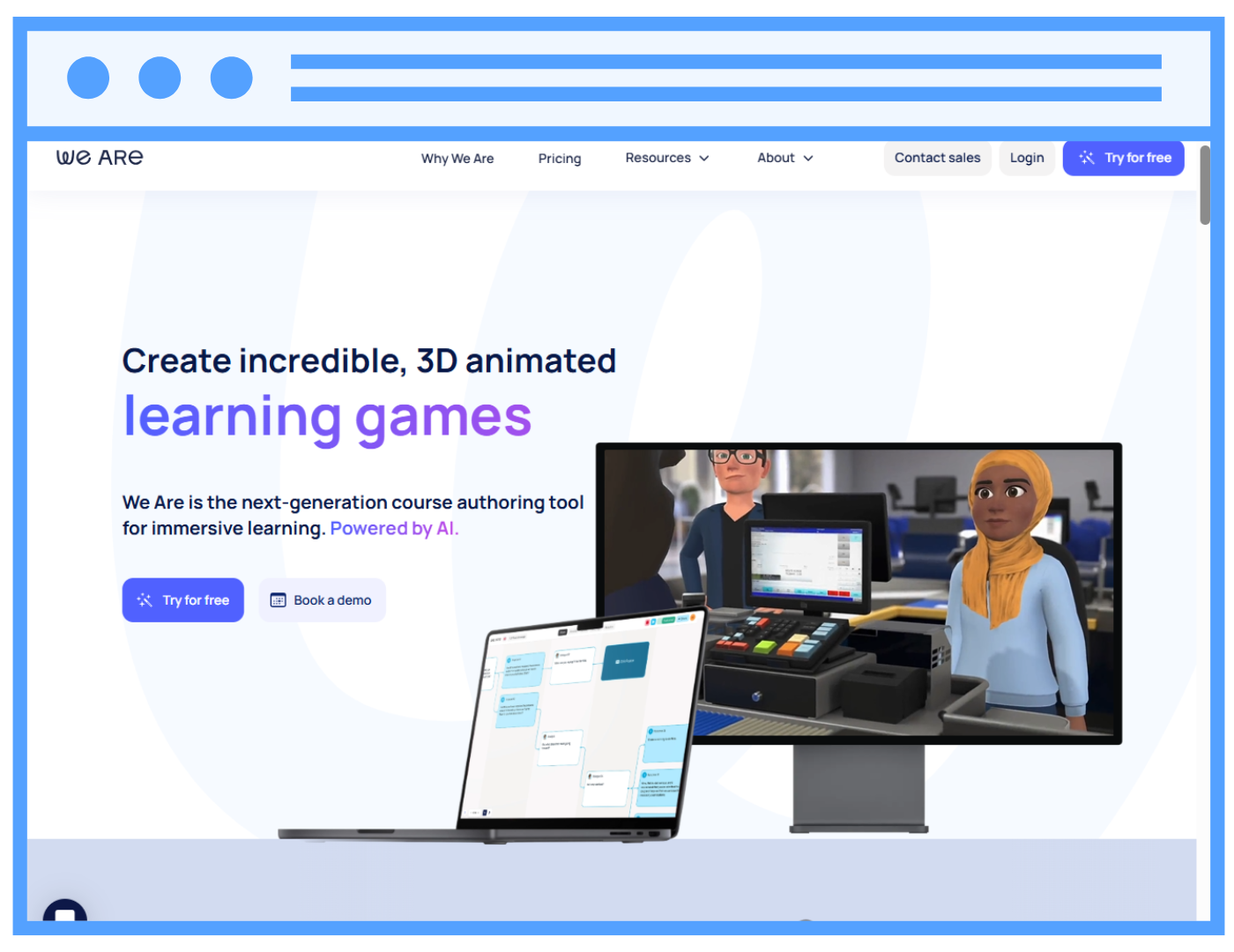
13 interactive eLearning activities that actually work and you can create with FLOWSPARKS
SMARTVIDEO – Turn watching into doing
With SMARTVIDEO, learners don’t just watch—they interact. You can add questions, clickable hotspots, or extra info right inside the video. This keeps learners engaged and thinking while they watch, making even passive content like webinars or tutorials feel active. A powerful way to combine visual learning with real-time reflection.

THEBIGGERPICTURE – Interactive learning from multiple angles
This format invites learners to explore a topic through interactive testimonials, clickable data points, and a personal self-scan with feedback. They don’t just read about the why, what, and how—they actively reflect, compare perspectives, and assess their own attitude. It’s ideal for awareness-building and mindset change.

TASKSTEPS – Learn by doing, step by step
TASKSTEPS transforms a process into an interactive learning flow: watch how it’s done, try it yourself, get feedback, and download a quick guide. Learners actively practice each step in a safe, simulated environment—ideal for software training or procedural tasks. With built-in tips and retries, it’s all about learning through doing.

STORYWISE – Learn through stories and real-life dilemmas
STORYWISE puts learners in realistic situations where they must make choices and reflect on their actions. With each dilemma, they receive feedback and insights that build up into a complete picture. The context-driven story keeps it relevant, and the “right–better–best” feedback model ensures every choice becomes a learning moment. It’s interaction with meaning—grounded in real practice.

DECIDENOW – Fast decisions, lasting insights
DECIDENOW challenges learners to make quick decisions in a realistic case, often under time pressure. With each dilemma, they can consult different ‘helplines’—each offering a unique perspective. This adds reflection and strategy to the experience: who do you listen to, and why? At the end, learners get personal feedback that reveals patterns in their thinking and decision-making. Interactivity meets self-awareness.

SMART360 – Explore and interact in a virtual environment
With SMART360, learners navigate a realistic 360° setting—like a workspace, factory floor, or restricted area. Along the way, they click on hotspots for extra info or answer questions to test their understanding. It’s a powerful way to combine orientation with interaction, especially for onboarding or safety training. Even places they can’t visit in real life become part of the learning experience.

REMINDREFLECTREWIND – Learn from critical moments in real time
This format turns a short video into an interactive reflection exercise. At key moments, the story pauses to ask learners what they know (Remind) or how they would respond (Reflect). Each answer triggers immediate feedback, followed by a rewind that highlights the most important learning points. It’s ideal for raising awareness around how people think and act in everyday situations.

ACTIONPLEASE – Know when to act (and when not to)
ACTIONPLEASE trains learners to recognize critical moments in real-life scenarios. While watching a video, they must decide when to intervene—and just as importantly, when not to. Each action triggers tailored feedback and follow-up questions to deepen insight. It’s a highly interactive way to build awareness and sharpen judgement in complex or high-stakes situations.

SMARTGAME – Choose your path, shape the outcome
SMARTGAME lets learners navigate a video-based scenario by making choices after each scene. Every decision influences what happens next, making the experience feel personal and real. It’s perfect for training communication, sales, or leadership situations where behavior matters. Learners actively explore consequences in a safe, engaging way.

FLASHCARDS – Drill knowledge through repetition and challenge
FLASHCARDS helps learners master factual knowledge by answering short multiple-choice questions—repeated until they truly stick. Immediate feedback strengthens memory, while optional rankings add a playful, competitive edge. It’s ideal for quick recall training on terminology, procedures, or regulations. Simple, focused, and surprisingly addictive.

ONTHESPOT – Make the call, again and again
Learners assess a series of realistic situations shown through text and images—each followed by the same key question. With every answer, they get instant feedback and build confidence through repetition. It’s highly interactive and ideal for safety, ethics, or compliance training. Perfect for reinforcing consistent decision-making in everyday practice.

QUICKSCAN – Reflect, rate, and gain insight
QUICKSCAN invites learners to rate statements about their behaviour or mindset on a value scale. After completing all items, they receive a clear, interactive overview of how they score per category. It’s a simple yet effective way to spark self-awareness and start meaningful reflection. Perfect as a starting point for attitude-based learning.

SMARTWORKBOOK – Turn interaction into a personal workbook
SMARTWORKBOOK lets learners answer questions and fill in exercises throughout a training—capturing their input in a structured, downloadable workbook. It combines personal reflections with default content to create a tailored end result. Ideal for portfolios, workshop prep, or turning learning into action plans. Every interaction contributes to a final product learners truly own.

5 tips for making your eLearning more interactive
Ready to level up your interactive game? Here are five simple but powerful tips that can make a big difference—without needing a full-blown redesign.
1. Start with a question
Don’t open with a wall of text. Start with a dilemma, a “What would you do?” situation, or a quiz. This creates curiosity and gives your learners a reason to pay attention.
For example: “You just discovered a safety risk on the production floor. What’s your first step?”
2. Use micro-interactions
Big simulations are great, but don’t underestimate the small stuff. Quick knowledge checks, true-or-false statements, sliders, clickable images—they keep learners mentally active and break the scroll.
3. Replace passive with active
Got a video? Add interactive checkpoints. Got a block of text? Turn it into a decision tree. Got an FAQ? Make it a chatbot. Wherever you can, shift from “read this” to “try this”.
4. Align every interaction with your learning objective
Before adding anything, ask: What does this help the learner do? If the answer is “nothing really,” skip it. Interaction should always serve the goal—not the other way around.
5. Test with real users
What’s obvious to you might be confusing to your learner. Run your course by a few users before launch. Ask: Did it make you think? Did it feel relevant? Did you know what to do next? Their answers will tell you if your interactivity is working—or just filling space.
Why choose FLOWSPARKS for interactive eLearning
Creating truly interactive e-learning can feel like a lot—especially when you’re working with time constraints, limited resources, or teams without instructional design experience.
That’s where FLOWSPARKS makes the difference.
With FLOWSPARKS, you don’t start from scratch. You get a smart set of ready-to-use learning formats—each built around a specific learning goal. Whether you want learners to explore content, reflect, apply, or test their knowledge: there’s a format that supports it.
Here’s why L&D teams choose FLOWSPARKS for interactive training:
- Didactic power, built-in
Each format is designed to trigger meaningful interaction. You don’t have to worry about learning psychology—we’ve embedded it for you. - No design skills needed
Anyone can create professional eLearning thanks to intuitive templates, automated feedback structures, and a consistent look and feel. - Faster development, higher impact
Because formats guide both structure and interactivity, you build courses faster—and with better learning results. - Reusable and scalable
Once a module is built, it’s easy to update, reuse, and localize. That makes FLOWSPARKS a future-proof solution for growing organizations. - Engaging for learners
Interactivity isn’t an afterthought. It’s the core of every module. Learners stay active, curious, and ready to apply what they’ve learned.
Whether you’re supporting internal teams, rolling out compliance training, or onboarding new hires: FLOWSPARKS helps you make it interactive, effective, and scalable—right from the start.
Frequently Asked Questions
⚡What is interactive eLearning?
Interactive eLearning is digital training that requires learners to actively engage with the content rather than passively consume it. This includes answering questions, making decisions, reflecting, or exploring material. Unlike static formats like PDFs or videos, interactive eLearning boosts understanding and retention by prompting learners to think, apply, and personalize the information.
⚡Can you give an example of interactive eLearning?
Yes! Imagine a video explaining how to use pivot tables in Excel. In a passive version, you just watch the steps. But in an interactive version, you might be asked: “You want to see the average test scores per department. Which data do you need to select to build your pivot table?” This requires you to actively think and apply the knowledge, making it far more effective.
⚡How to create interactive eLearning?
Start by aligning your learning goal, content, and interaction. Use a variety of techniques like quizzes, simulations, and decision-based scenarios to activate thinking. Ensure every interaction serves a purpose—helping learners reflect, apply, or reinforce what they've learned. Tools like FLOWSPARKS simplify this with ready-made templates that embed didactic principles, so even non-experts can create engaging and effective training modules quickly.
.avif)
Are you looking to scale up your digital training efforts
inside your organization?
Schedule a demo and discover how FLOWSPARKS helps create and deliver engaging e-Learning experiences backed by strong instructional design principles in multiple languages without a hassle.
More interesting reads

.avif)
Adaptive learning in corporate training: boost your training efficiency

.avif)
Adaptive learning technology explained: Benefits, examples and the 15 best platforms

.avif)
