MakeKnow-HowGrW

FastPass
FastPass
Try the Flowsparks FastPass, a plug-and-play solution for your organization to quickly test knowledge.

Services
Services
Want to outsource e-Learning development? Advocate of co-production? Or looking for top advice?
Create, translate and deliver energizing e-Learning powered by instructional design, effortlessly - from one platform.
Join the best
Loved by Learning & Development Teams and subject matter experts across organizations
Authoring Tool
Simplify e-Learning creation for your team
Our Authoring Tool offers everything you need on one platform –enjoy templates backed by instructional design, unmatched translation and localization capabilities, or update your e-Learning instantly across platforms.


AI Co-Author
Make e-Learning creation 6x faster with our AI Co-Author
Effortlessly combine AI’s knowledge with your own resourcesand swiftly generate engaging e-Learning drafts, backed by instructional design and high quality images.
LMS
Deliver your e-Learning to a wider audience more efficiently
Gain unmatched flexibility in managing users, content, and reporting rights with an LMS that’s both pragmatic and easy to set up.
.avif)
FastPass
Share your e-Learning with users without an email address
Use FastPass to share content quickly and securely, without the headaches of user management. Perfect for blue-collar workers and external collaborators without a company email address.
.avif)
Services
Design & develop
e-Learning programs with
confidence
Whether you need help training your team to craft engaging e-Learning experiences, deliver your first course, or create an entire e-Learning program from scratch – our experts are here for you.
Join the best
Powering 2000+ of the best e-Learning experiences
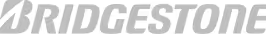




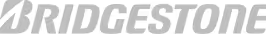




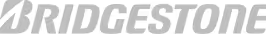




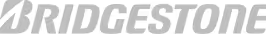




See FLOWSPARKS in action
Ready to make know-how grow? Schedule a demo and discover how
FLOWSPARKS helps create and deliver engaging e-Learning experiences backed by
strong instructional design in multiple languages without a hassle.




.avif)

.avif)
.avif)





