Interactive training software: What it is, why it matters, and what to use
Tired of passive learning? Discover how interactive training software empowers L&D teams to build engaging, skill-based training that works. Learn about top tools, learning activity possibilities, benefits, and expert tips to create impactful experiences that stick.
Let’s face it: clicking through a slideshow or watching a training video on autopilot isn’t real learning. If your learners are passive, your results will be too. That’s why more and more L&D teams are turning to interactive training software—tools that transform learning from something people sit through… into something they do.
In today’s fast-paced workplaces, employees need to retain knowledge, build skills, and apply what they’ve learned—quickly. Interactive training makes that possible. And when done right, it’s not only more engaging, it’s more effective.

What you’ll learn in this guide:
Whether you're choosing your first interactive training tool or leveling up your current strategy, this article will walk you through everything you need to know to make smart, future-ready decisions:
- What interactive training software is—and why it matters
- Why L&D teams are using it
- The benefits for organizations, creators, and learners alike
- The different types of interactive training tools available today
- What kinds of learning activities you can create using tools like FLOWSPARKS
- A curated list of the top interactive training software in 2025—by category and use case
- Real-world experience working with FLOWSPARKS
- Use cases to show how interactive training works in practice
- Expert tips for designing truly impactful learning experiences
By the end, you'll be equipped to create training that’s not just informative—it is really adding value.
1. What is interactive training software?
Interactive training software is a digital learning tool that uses real-time user interaction (such as clicking, dragging, answering questions, or making decisions) to enhance knowledge retention, skill development, and user engagement.
My experience As a creator of e-Learning, you want your audience to learn from the training. Most rewarding is receiving feedback from your audience complimenting you on what they have learned, or what they have changed in their behavior.
If you aim for that, you know you have to add interactivity to the content, since interactivity:
- Improves the learning curve
- Increases engagement
- Builds job-ready skills
- Offers measurable results – in fact, research shows interactive learning leads to higher exam scores and nearly 50% fewer failures compared to passive methods.
Training software, like FLOWSPARKS, offers a variety of learning methods that stimulate users to be active in their learning process through interactive elements such as:
- Simulations
- Quizzes and assessments
- Videos with embedded questions
- Scenario-based learning
- Gamification elements
If you want your audience to actually retain what they learn and apply it effectively, you need more than content - you need interaction.
Interactive training software is the tool that makes this type of engagement possible, transforming digital content from something to watch into something to work with—and ultimately learn from.
2. Why do L&D teams use interactive training software?
It is the responsibility of an L&D team to provide their audience with the right knowledge, skills and motivation.
Interactive training software changes the game. It doesn’t just present information—it requires the learner to engage with it, to interact, if you like, with the information.
Here is why:
It turns passive learners into active participants
Interactive e-Learning requires them to engage—answer questions, make choices, solve problems. This engagement drives deeper thinking, which leads to better understanding.
It improves retention and recall
When learners actively work with content, they’re more likely to remember it. Why? Because interaction helps move information from short-term memory to long-term memory.
It builds real-world skills
Interactive e-Learning mimics real-life scenarios—so learners practice decision-making, problem-solving, and critical thinking. They’re not just learning facts; they’re learning how to use them. Scenario-based learning for example, has been shown to improve decision-making and core competencies in professional settings.
It boosts motivation and engagement
Learners are more likely to finish and enjoy interactive modules. Why? Because it’s stimulating and often feels like a challenge or game—not a obligation.
It aligns with how people learn today
Today’s workforce expects engaging, digital-first learning experiences. Interactive e-Learning meets those expectations—and positions your organization as forward-thinking and learner-focused.
3. What are the benefits of interactive online training software
Interactive online training software helps organizations train smarter, not just faster. It delivers measurable learning outcomes, energizes training teams, and equips learners with skills they can use—immediately and confidently.
Value for organizations
- Boosts learning outcomes: Improves retention, engagement, and real-world application of skills.
- Delivers ROI: Reduces time spent retraining and boosts performance across teams.
- Scales easily: Deploys consistent, high-quality training across locations and departments.
Value for content creators
- Empowers creative design: Build engaging scenarios, quizzes, and multimedia learning paths with ease.
- Saves time: Use templates, drag-and-drop tools, and realtime content updates.
- Improves adaptability: Quickly revise or personalize content based on learner needs or feedback.
Value for learners
- Promotes active learning: Learners engage directly with content, leading to better comprehension and memory.
- Increases motivation: Gamified elements and interactive tasks keep learners interested and invested.
- Prepares for real-world use: Practice-based activities to improve job readiness and practical application.
4. Types of interactive training software
In today’s fast-paced learning landscape, interactive training tools vary widely in what they offer. Some focus on creative freedom, others on scalability or ease of use. The most effective solutions balance instructional design, speed, and learner engagement—enabling organizations to deliver real impact, not just content.
Below are the main categories of interactive authoring tools used in modern learning:
Scalable, template-based authoring platforms
These tools are designed for organizations that need to produce large volumes of interactive training quickly and efficiently. They typically offer pre-set layout templates that simplify the creation of content like quizzes, videos, and knowledge checks—often with drag-and-drop interfaces. While these platforms streamline development, the instructional design still depends heavily on the content creator.
Strengths:
- Pre-built layout templates
- Fast development and deployment
- AI-assisted content generation (in some tools)
Best for: Mid to large organizations prioritizing speed and ease of use.
Complex authoring tools to create sophisticated e-Learning experiences
These platforms offer complete learning design flexibility, ideal for advanced instructional designers. They support complex interactivity, branching scenarios, and simulations. However, this power often comes with a steep learning curve and longer production times.
Strengths:
- Maximum creative control
- Ideal for unique, high-impact experiences
- Extensive interactivity options
Best for: Specialized teams creating custom eLearning with deep interactivity.
Presentation-based tools with interactive add-ons
These are simplified platforms that convert presentation slides into basic interactive training. They’re easy to use, especially for non-designers or subject matter experts, but tend to be limited in scope and depth.
Strengths:
- Easy to work with
- Great for repurposing existing materials
- Suitable for simple quizzes and learning checks
Best for: Quick updates, basic compliance training, or internal knowledge-sharing.
Lightweight tools for microlearning
These tools are typically used to add interactive elements—like quizzes, flashcards, or videos with questions—into existing content. They’re often low-cost or open-source and ideal for enhancing short learning moments rather than building full courses.
Strengths:
- Quick to implement
- Ideal for LMS plug-ins
- Low maintenance
Best for: Supplementing existing learning strategies with bite-sized engagement.
Open-source authoring frameworks
These platforms are built for tech-savvy teams looking for flexibility and full control. Open-source tools allow for deep customization but typically require developer resources to set up, manage, and maintain.
Strengths:
- Fully customizable
- Cost-effective (no licensing fees)
- Community-driven enhancements
Best for: Organizations with in-house developers or technical L&D teams.
5. Different types of learning activities you can create with interactive training software
Interactive training software opens the door to more engaging, effective, and scalable learning. But not all platforms are created equal. FLOWSPARKS stands out with its unique library of smart Learning Formats—each designed to meet a specific training goal with built-in interactivity and didactic expertise. Instead of starting from scratch, you tap into proven templates that help you create high-impact learning faster. Here's what that looks like in practice.
SMARTVIDEO – transform passive watching into active learning
Turn any video—webinar, tutorial, or interview—into a dynamic experience. With clickable hotspots, embedded questions, and real-time feedback, SMARTVIDEO makes watching interactive and thinking unavoidable.
Perfect for: video-based learning, compliance refreshers, or bringing legacy content to life.
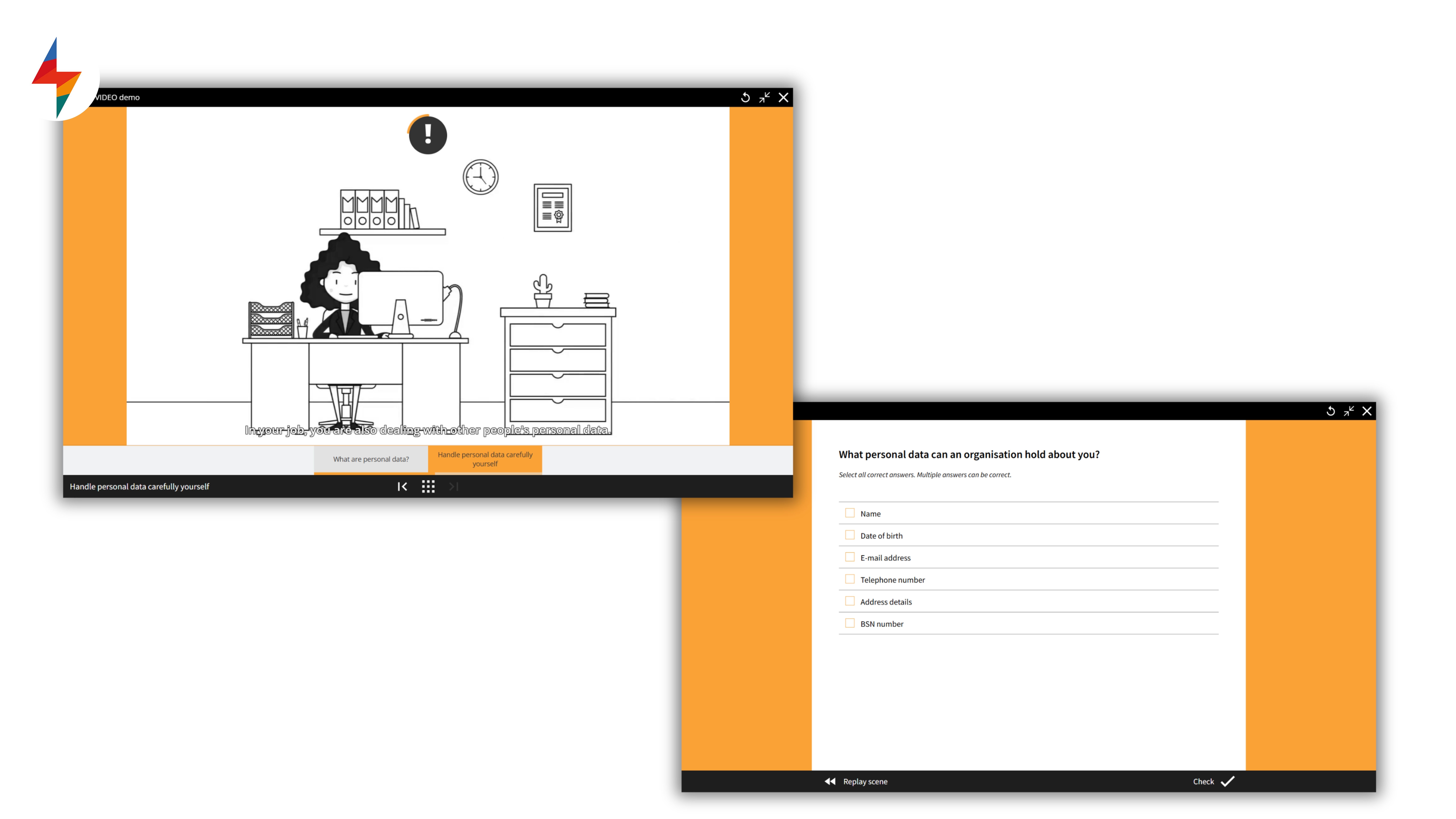
THEBIGGERPICTURE – shift perspectives, build awareness
Let learners explore complex topics through interactive testimonials, data, and self-scans. THEBIGGERPICTURE enables multi-angle learning that sparks curiosity, reflection, and mindset change.
Perfect for: diversity, sustainability, ethics, or leadership awareness campaigns.
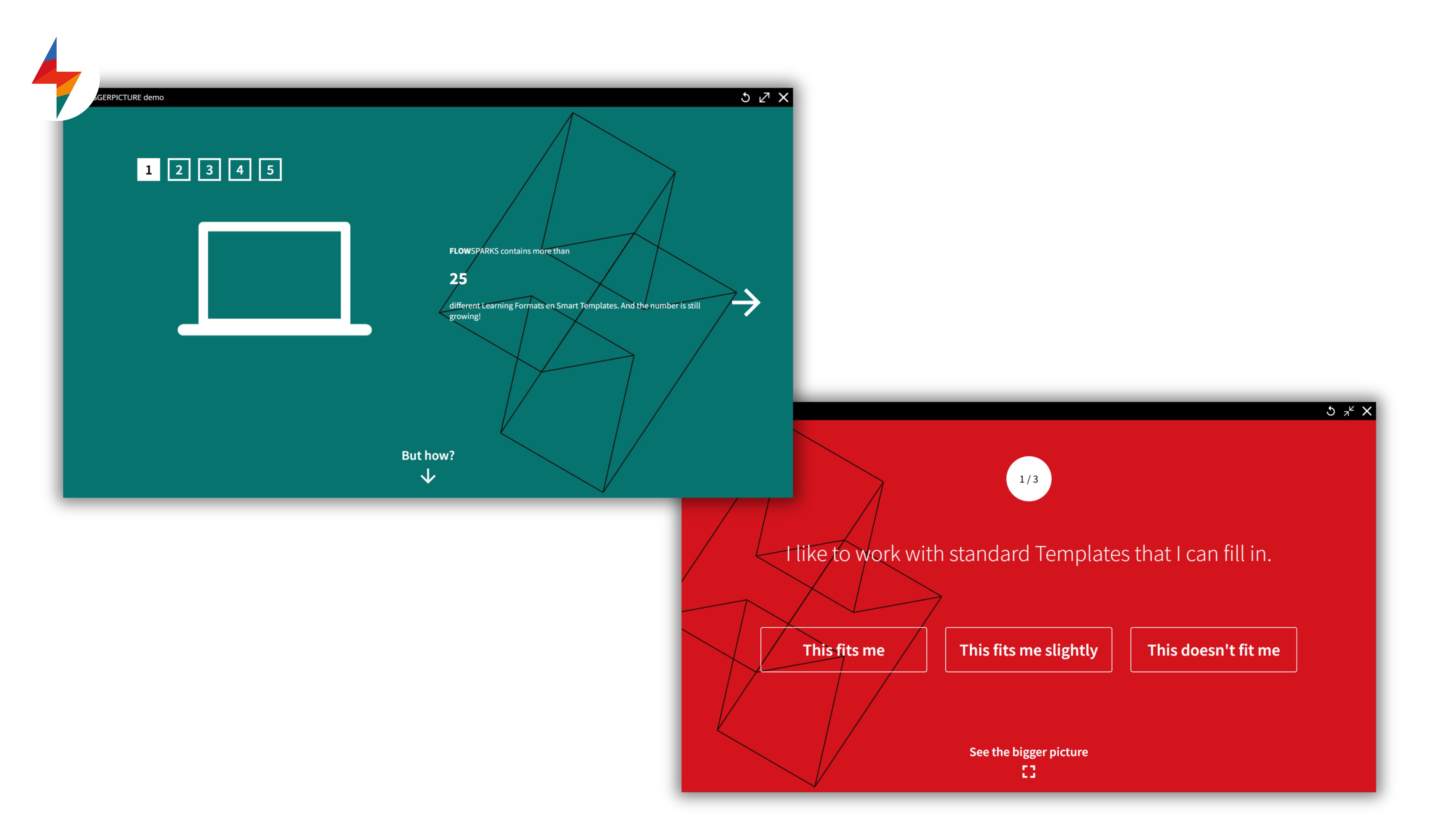
TASKSTEPS – learn by doing, one step at a time
Show. Try. Improve. TASKSTEPS breaks down processes into bite-sized, interactive steps—with practice, feedback, and downloadable guides built in. Learners build real skills, not just knowledge.
Perfect for: software training, onboarding tasks, SOPs, or product walkthroughs.
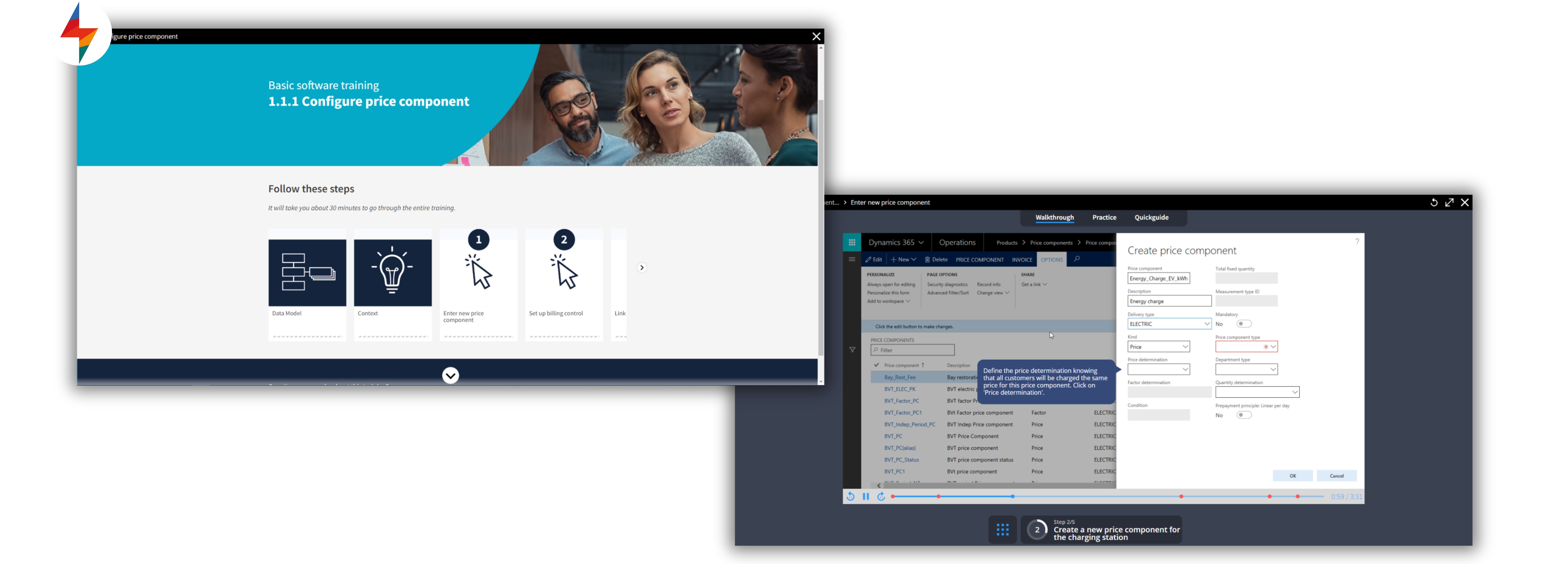
STORYWISE – learn through real-world dilemmas
Place learners in the middle of realistic challenges. STORYWISE drives engagement with narrative learning and choice-based feedback, helping people think critically and reflect deeply on their decisions.
Perfect for: sales, leadership, customer service, ethical decision-making.
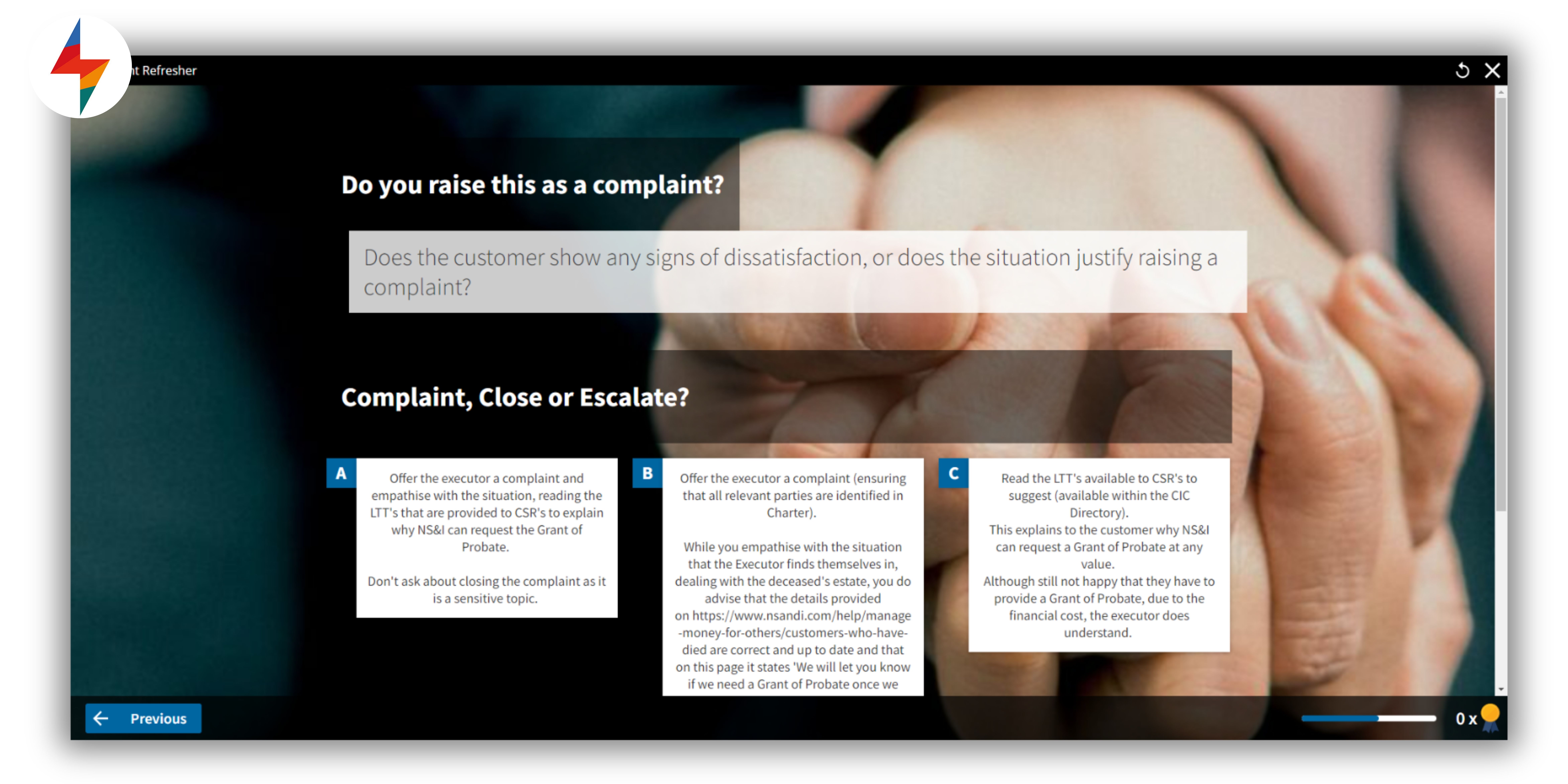
DECIDENOW – train fast, think smarter
When decisions matter, DECIDENOW delivers. Learners face high-pressure dilemmas with advice from multiple perspectives—followed by instant, pattern-based feedback on how they think and decide.
Perfect for: crisis response, team leadership, medical triage, or complex problem-solving.
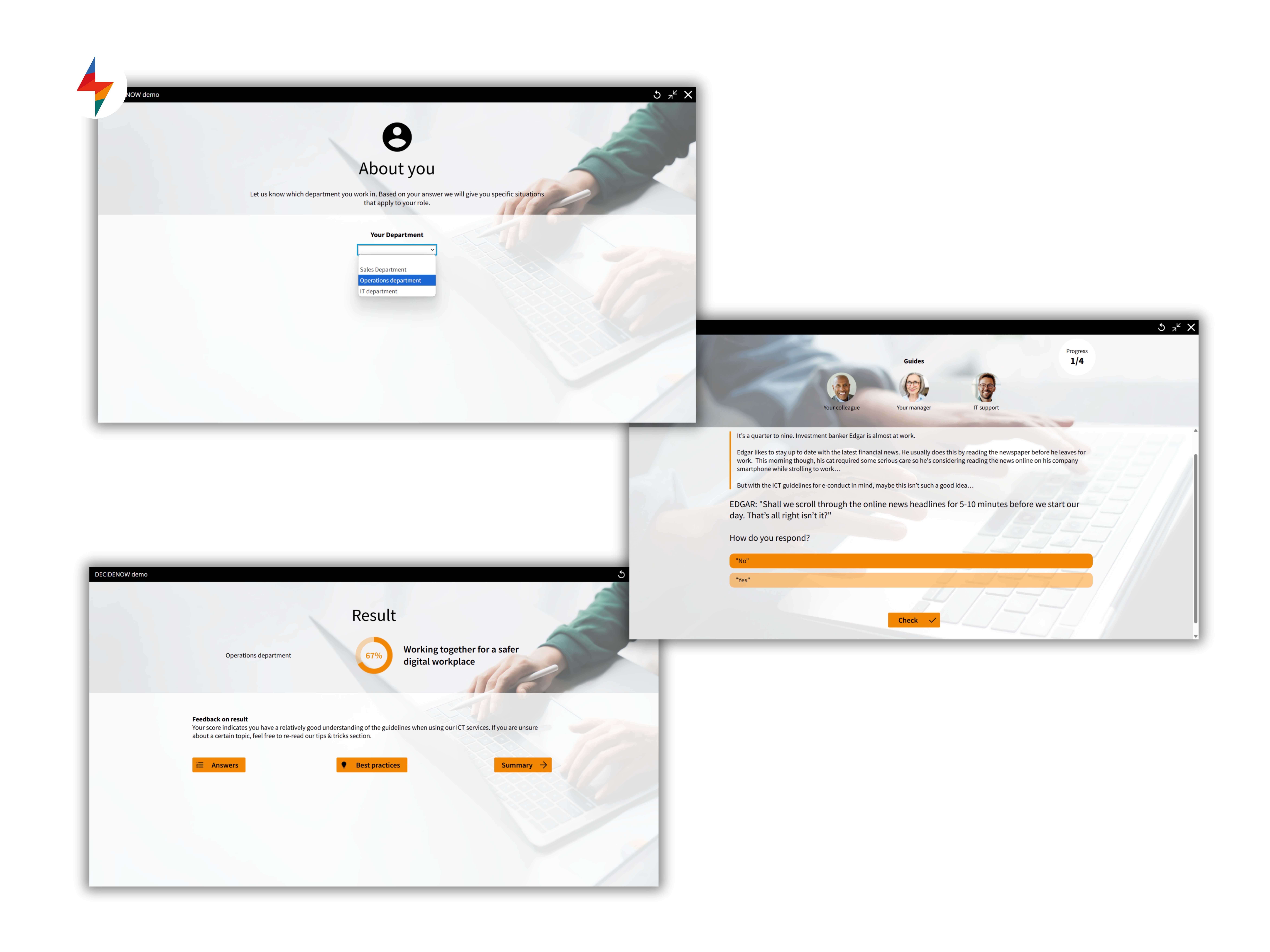
SMART360 – step inside a virtual world
With SMART360, learners explore realistic environments—from factory floors to office spaces—interacting with hotspots and answering contextual questions. Orientation, safety, and spatial awareness come to life. Studies show 360° video boosts learner motivation, realism, and engagement—making it a powerful tool for immersive training
Perfect for: onboarding, facility tours, safety procedures, or inaccessible locations.
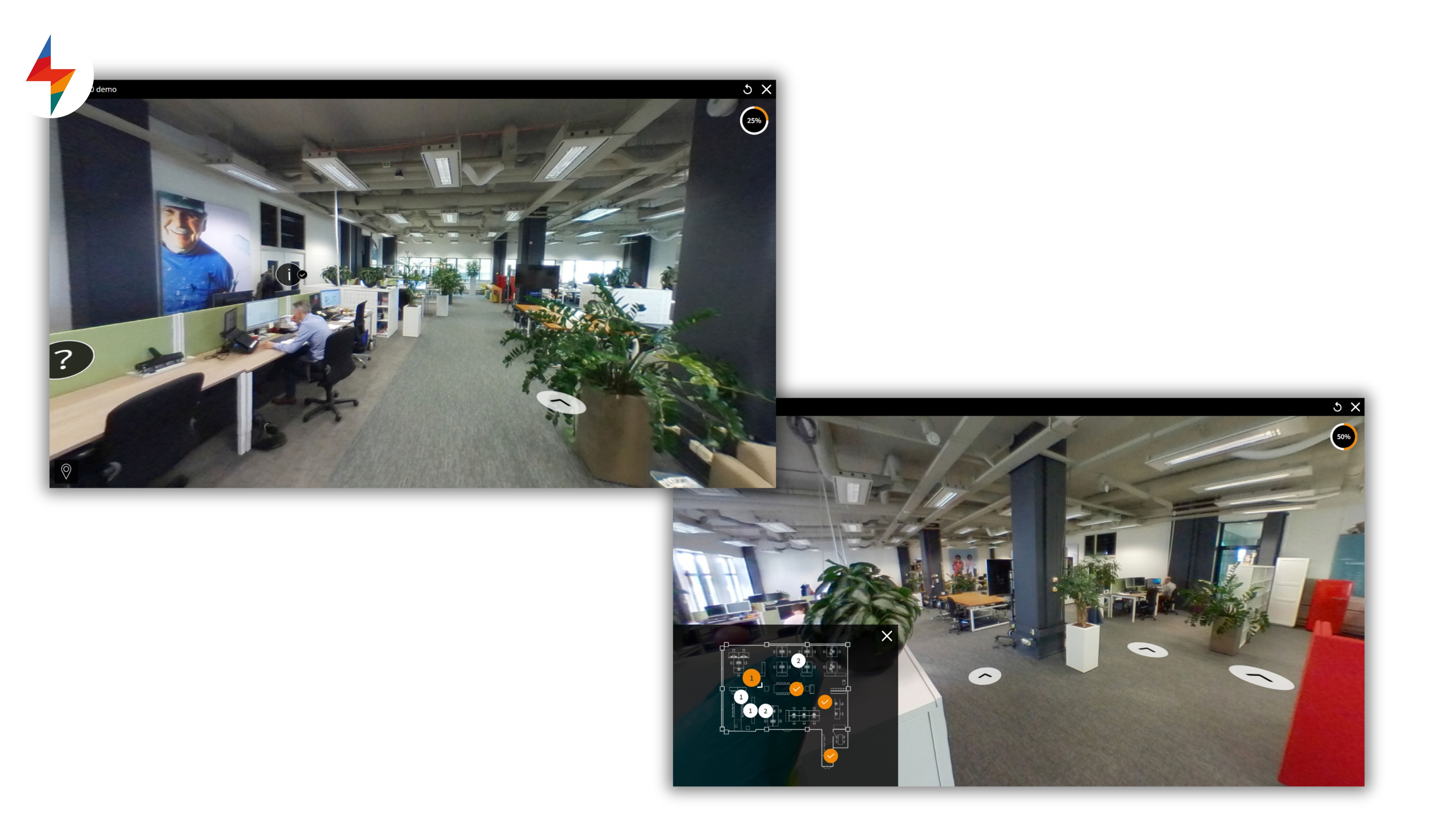
ACTIONPLEASE – train judgment in real time
ACTIONPLEASE challenges learners to identify critical intervention moments—or choose to stay hands-off. Tailored feedback helps sharpen real-world judgment in sensitive or high-stakes scenarios.
Perfect for: healthcare, safety, DEI, compliance, or conflict resolution.
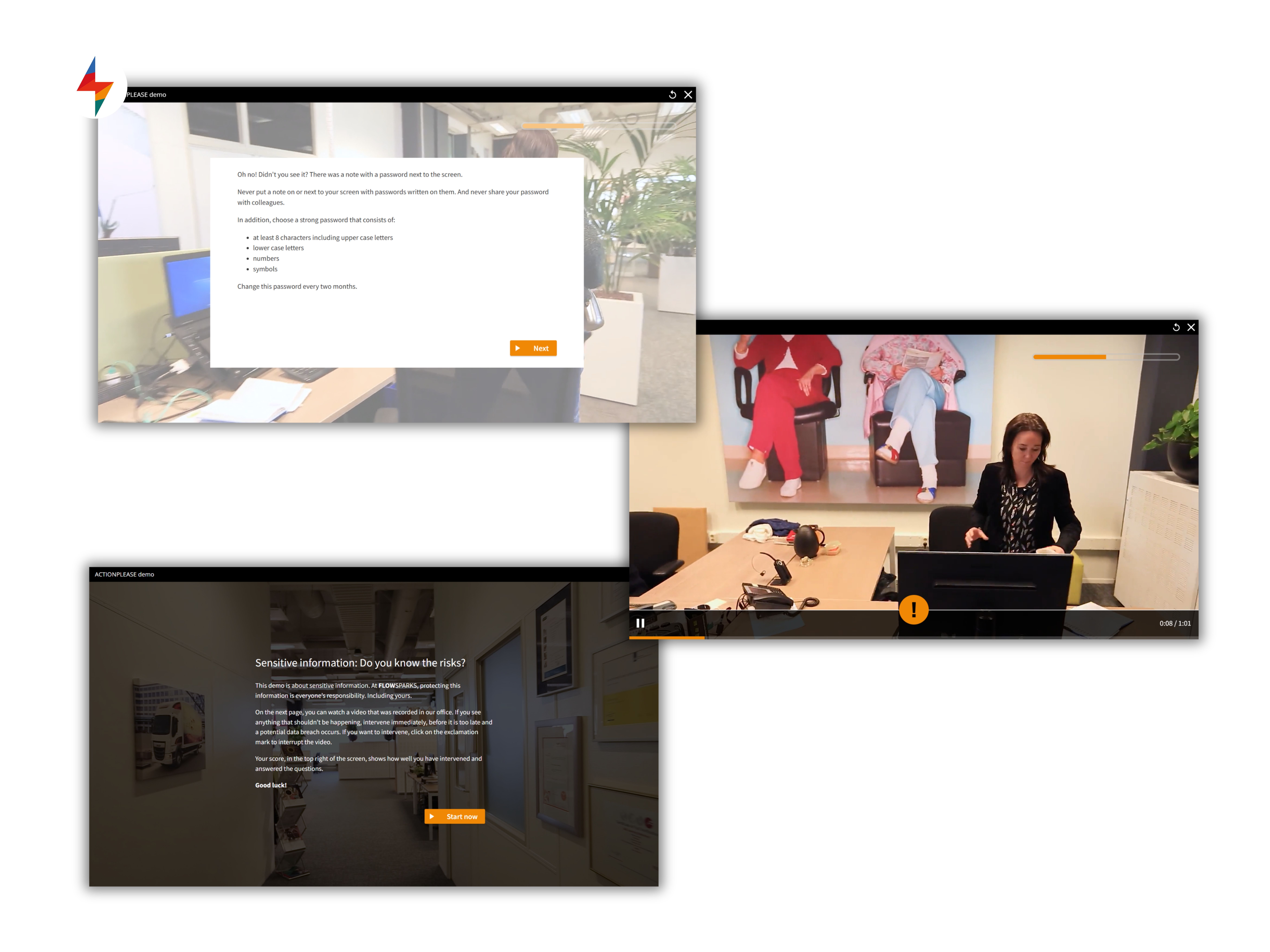
FLASHCARDS – build memory with micro-challenges
FLASHCARDS combines spaced repetition and gamified recall to help learners quickly master facts, terminology, or procedures—turning repetition into retention.
Perfect for: compliance knowledge, vocabulary, or quick-reference topics.
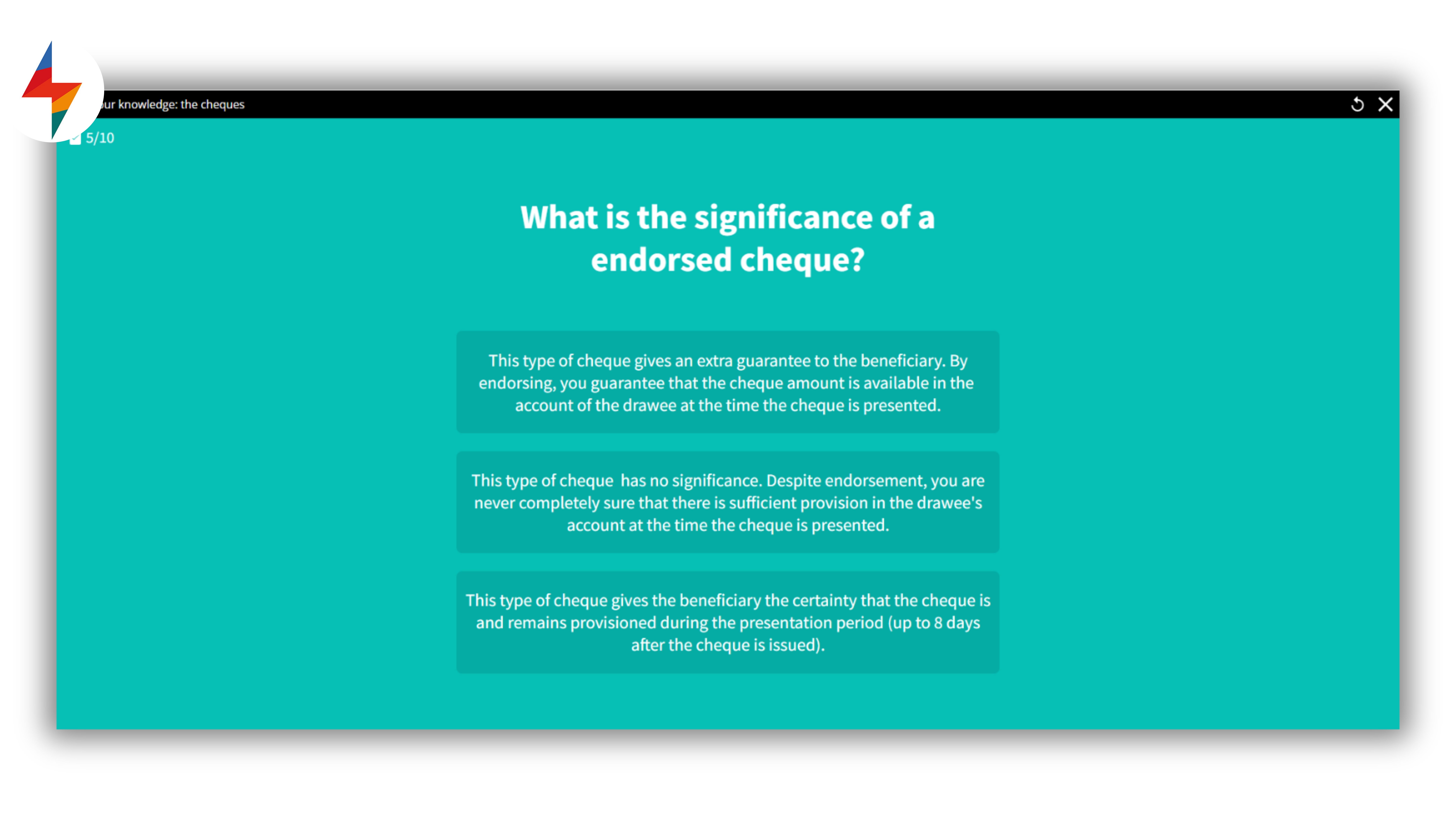
ONTHESPOT – train consistency through repetition
Learners face a stream of realistic micro-scenarios, making fast decisions and receiving instant feedback. ONTHESPOT builds muscle memory for consistent, correct choices.
Perfect for: safety, ethics, customer service, or operational excellence.
.jpg)
QUICKSCAN – spark insight through self-assessment
Learners rate their own beliefs, attitudes, or behaviors—and get instant visual feedback. QUICKSCAN drives self-awareness and ownership, preparing them for deeper learning.
Perfect for: kickoff moments, culture change, reflection, or leadership growth.
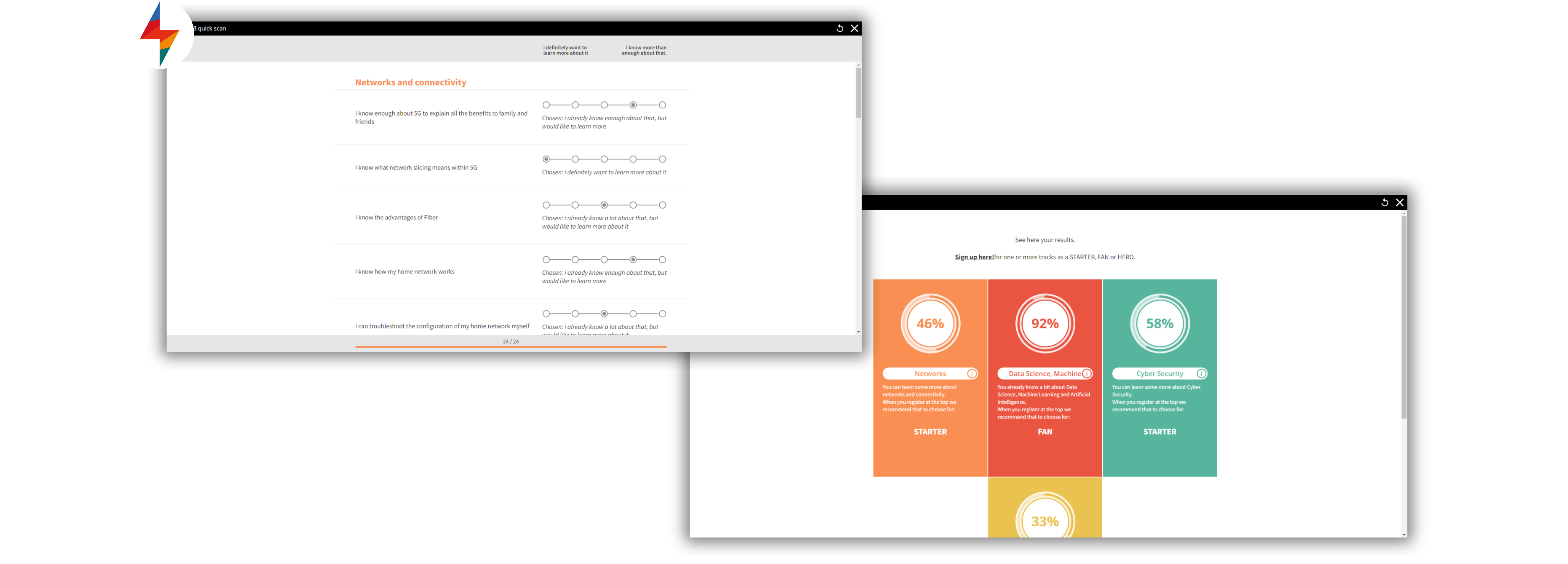
SMARTWORKBOOK – capture learning, create action
As learners interact, they build a personal, downloadable workbook—with notes, exercises, and reflections embedded in one structured output. Learning doesn’t end with the course—it becomes a plan.
Perfect for: coaching, blended learning, leadership programs, or portfolio building.
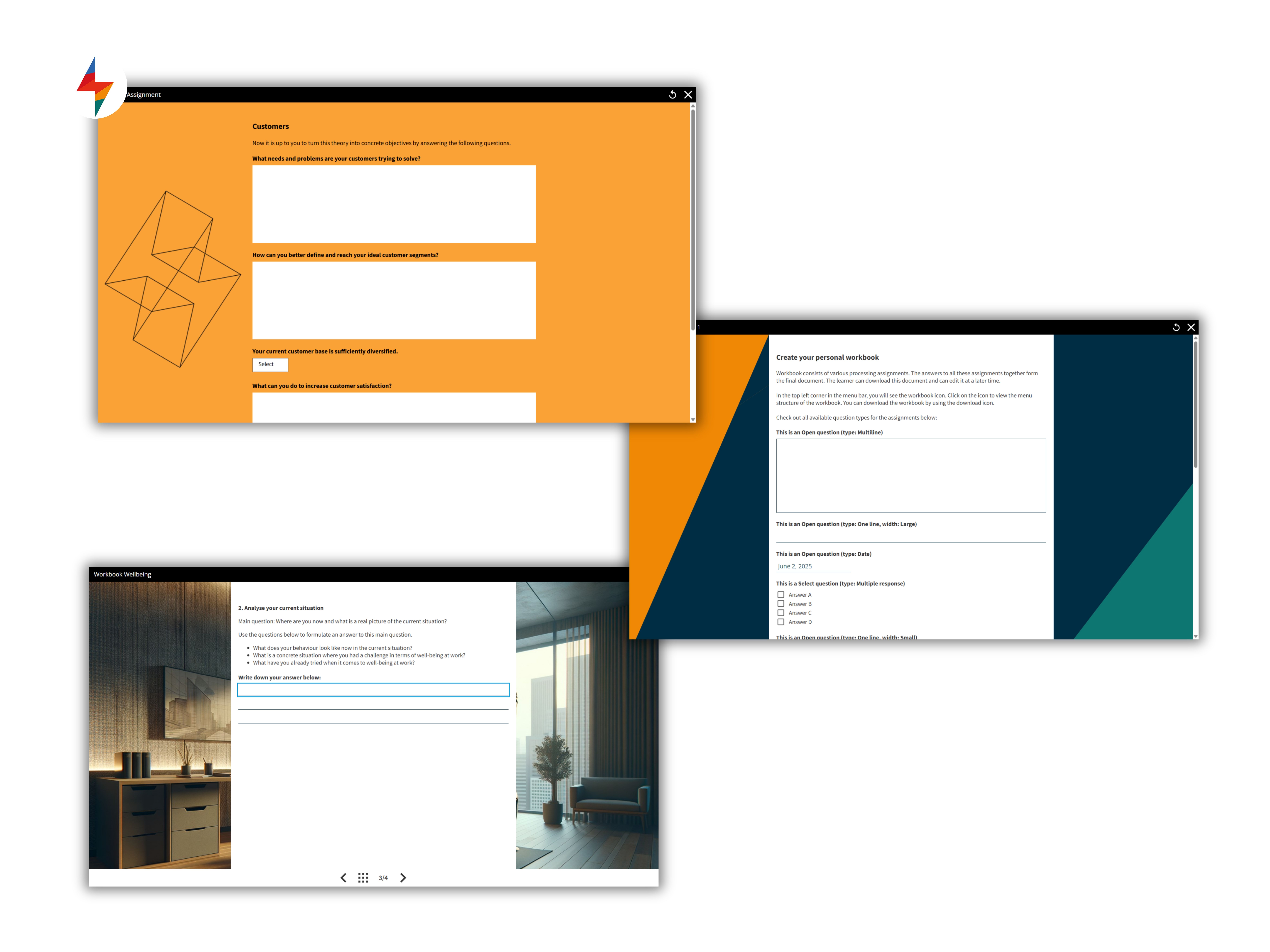
6. Tips for creating interactive training experiences
1. Start with real-world context, include:
- Scenario-based learning (e.g. dilemmas, customer cases)
- Role-based personalization
- Company-specific challenges
2. Make the learner think and act, include:
- Decision points (choose, act, reflect)
- Drag-and-drop, sliders, clickable hotspots
- Step-by-step practice exercises
3. Offer instant, insightful feedback, include:
- Corrective and explanatory feedback
- “Better vs. best” feedback models
- Comparison to expert responses or peers
4. Encourage exploration, include:
- Click-to-reveal content
- Interactive images, timelines, or 360° environments
- Personal data input or self-scans
5. Personalize and reflect, include:
- Self-assessments or attitude scans
- Downloadable workbooks with personal input
- Branching paths based on learner choices
6. Keep it dynamic and varied, include:
- Microlearning units
- Visual, auditory, and interactive elements
- Knowledge drills and gamification
7. The best interactive training software in 2025 (by category)
Here’s a curated list of the best interactive training software in 2025, categorized by their strengths. While many tools offer powerful features, FLOWSPARKS stands out as the top choice for organizations looking to scale high-quality, interactive learning—efficiently and with impact.
Best all-in-one interactive authoring platform: FLOWSPARKS
FLOWSPARKS leads the way in interactive eLearning by offering a complete suite of didactic smart templates rooted in learning science. It empowers teams—even non-experts—to build scenario-based, reflective, and skill-focused content without needing advanced technical skills. Instant updates to any LMS, AI-supported content creation, and seamless multilingual publishing give it a strong edge. The only limitation? Its structured templates may feel restrictive to users wanting total design freedom, but the payoff is fast, scalable, and high-impact training.
Best for custom interaction design: Articulate Storyline
Articulate Storyline gives instructional designers full creative control to build rich, customized experiences. It’s perfect for complex simulations, games, and detailed branching scenarios. However, the freedom comes with a steep learning curve and slower production speed, making it best suited for specialists rather than general teams.
Best for PowerPoint-based simplicity: iSpring Suite
iSpring Suite is ideal for quick wins—it transforms PowerPoint slides into interactive modules with quizzes, dialogue simulations, and navigation controls. It’s a solid pick for beginners or those converting existing content fast, but lacks the depth and flexibility needed for more advanced training experiences.
Best Open-Source flexibility: H5P
H5P offers a free and open-source option for creating interactive videos, flashcards, and quizzes. It’s simple, embeddable, and effective for enhancing LMS content with bite-sized interactivity. That said, it’s not designed for building full courses or managing scalable, multilingual learning programs.
Best for complex simulations: Adobe Captivate
Captivate shines in highly technical environments with support for simulations, VR, and responsive design. It’s a developer’s dream with extensive customization options—but its complexity makes it less appealing for L&D teams without technical resources or design expertise.
Best for team collaboration at scale: Elucidat
Elucidat enables large teams to collaborate on branded eLearning content through a cloud-based interface. It’s designed for rapid deployment and global consistency. While it supports basic interactivity, it doesn’t offer much instructional guidance—meaning engaging learning still depends heavily on the skill of the author.
Best for mobile and responsive design: Gomo Learning
Gomo makes mobile-first design effortless, with responsive layouts and built-in translation features. It’s a solid pick for simple learning paths that need to work across devices. However, it’s less effective when deeper interactivity or game-like experiences are required.
If your organization needs scalable, didactically sound, multilingual, and learner-focused interactivity, FLOWSPARKS might just be what you’re looking for—built for learning impact without technical complexity.
8. My experience with FLOWSPARKS
After more than 20 years in Learning & Development—across industries as diverse as automotive, sports, safety, and business services—I’ve worked with my fair share of tools and platforms. Some were flexible but too complex. Others were simple but limiting. It wasn’t until I started working with FLOWSPARKS that I felt we truly hit the sweet spot between instructional power and practical speed.
What stood out immediately were the smart templates. Instead of spending hours building interactivity from scratch, our teams could plug into formats grounded in learning science—things like real-life scenario training, reflection exercises, and simulations that actually required learners to think, decide, and engage. The result? Faster development cycles and better learning outcomes.
One project I particularly remember was for a global client in the automotive industry, where safety procedures and process compliance were critical. With FLOWSPARKS, we built a multilingual training program using formats like TASKSTEPS, DECIDENOW, and SMART360. Not only did the content engage learners, but the built-in multilingual features meant we could roll out across 12 countries without duplicating work or losing consistency.
In another case, we used STORYWISE and ACTIONPLEASE for a series of role-based ethics trainings in a business services firm—and the feedback was very positive. People appreciated being able to “learn through doing,” and managers noted noticeable improvements in awareness and behavior.
Behind the scenes, working with FLOWSPARKS has been equally rewarding. Our learning developers quickly got up to speed, the AI-supported content generation helped us kick off faster.
What I value most is that FLOWSPARKS helps to focus on learning—not just content creation. It’s not just another authoring tool. It’s a smarter way to build the kind of learning experiences today’s organizations—and learners—actually need.
9. Use cases: Interactive training in action with FLOWSPARKS
When it comes to building truly interactive learning experiences, FLOWSPARKS stands out as a game changer. It empowers organizations to move beyond static slideshows and passive videos, transforming training into dynamic, engaging experiences that actually stick.
Whether it’s i-mens improving healthcare onboarding, Soudal strengthening product knowledge across sales teams, Groep Maatwerk boosting workplace safety through scenario-based learning, or Mammoet shifting from classroom training to engaging digital learning at scale—FLOWSPARKS is helping diverse teams create smarter, scalable training that delivers real impact.
With intuitive templates, built-in didactic principles, and powerful multilingual support, FLOWSPARKS makes interactive learning not only possible, but practical at scale.
Below you can find some valuable use cases:
- See how i-mens used interactive digital training to engage 11,500 employees in customer-centric care—across roles, languages, and devices
- Discover how Soudal engaged 4,400 employees worldwide with interactive, blended learning—turning complex training into a scalable success
- Learn how Mammoet empowered 6,000 employees to create and follow interactive learning paths—bringing global training tolife at scale.
10. FAQ
⚡ What is interactive training software?
Interactive training software is a digital tool that allows organizations to create engaging, hands-on learning experiences—where learners actively participate instead of passively consuming information. Unlike traditional eLearning formats like slide decks or videos, interactive software prompts learners to reflect, respond, decide, or explore as they progress through the content. This might include quizzes, branching scenarios, simulations, clickable visuals, or decision-making tasks.
The goal? Better learning outcomes. When learners are mentally engaged—answering questions, solving problems, or applying knowledge—they retain more, feel more invested, and are more likely to use what they’ve learned in real-world situations.
Interactive training software is used across industries for everything from compliance and onboarding to product training and leadership development. Modern platforms, like FLOWSPARKS, take this a step further by combining didactic templates with AI-assisted content generation, multilingual workflows, and LMS integration—making it easier than ever to scale high-impact training.
⚡ How do I create an interactive training course?
Creating an interactive course starts with clear learning goals and a strong understanding of your audience. Instead of simply presenting content, think about how learners will engage with it. Ask: What should they do, decide, or reflect on?
Modern platforms like FLOWSPARKS simplify this process with smart learning templates—each designed around proven instructional strategies. For example, use a dilemma-based format to train decision-making, or a step-by-step walkthrough for process training. These templates eliminate guesswork while supporting interactivity at every step. To get started:
- Define your learning objectives.
- Choose the right interactive formats (e.g., SMARTVIDEO, TASKSTEPS, STORYWISE).
- Add real-life context, scenarios, or tasks.
- Include feedback moments and self-assessments.
- Use built-in translation and AI tools for scale.
The result? A course that’s not just informative—but memorable, applicable, and effective.
⚡ What is the best software for training?
The best training software depends on your goals—but if you’re aiming for scalable, interactive, and engaging eLearning, FLOWSPARKS is a top choice in 2025.
Unlike tools that require technical skills or design teams, FLOWSPARKS lets L&D teams and subject matter experts create powerful, interactive content with ease. Its library of Smart Templates is built on didactic principles, so every format—from quizzes to 360° tours—serves a clear learning purpose. It also offers real-time LMS updates, seamless multilingual workflows, and AI-powered content generation—giving teams speed without sacrificing quality.
What makes FLOWSPARKS different is that it brings instructional design, scalability, and simplicity together. It’s the choice for organizations that want to create high-impact learning that’s interactive by design—without needing a full team of designers and developers to get there.
.avif)
Are you looking to scale up your digital training efforts
inside your organization?
Schedule a demo and discover how FLOWSPARKS helps create and deliver engaging e-Learning experiences backed by strong instructional design principles in multiple languages without a hassle.
More interesting reads

.avif)
Adaptive learning in corporate training: boost your training efficiency

.avif)
Adaptive learning technology explained: Benefits, examples and the 15 best platforms

.avif)
